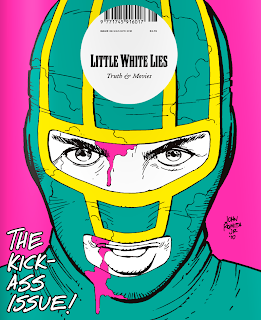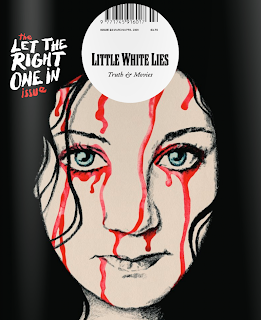Researching through the variety of film magazine's available for our project, as inspiration or to create a cover in the same style, The Kickass issue above made by the magazine company Little White Lies caught my attention. The cartoon style imagery advertises the film using bold contrasting colouring and a comicbook style look to entise the audience. Most of Little White Lies magazine covers consist of a close up of the head and face of characters in the films the magazine is promoting. The detail is very minimalistic and doesn't include such things as the film release date, actors that are in the film or other magazine aspects for example interviews, however the magazine does include them on the interior of the book but doesn't advertise or inticate the content on the front cover.
I sketched a rough idea of what I aspire to have my magazine cover would look like if I used this idea shown on the Kickass issue. A simplistic facial portrait with little detail and just the Little White Lies company sticker (containing the barcode) and the title of the film.
The Little White Lies company print their name, their magazine caption, the barcode of the producet, the price of the product and its issue number, all in a white circle placed at the top centre of the cover. This usually places in the middle of the character's forehead. I have considered this when designing the initial ideas for my magazine cover promoting my film, The Imperfect.
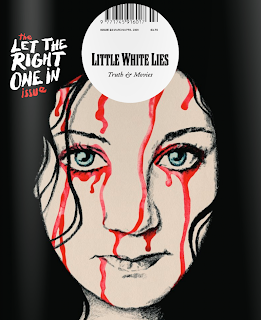

Drawing inspiration from the top two images, as well as maintaining the idea I gained from the Kickass issue of a cartoon style cover, Attack the Block and Let the Right One In drew my attention to the effect of colours and effects. As shown in my sketch below, I have combined elements from both of the magazine covers, from Attack the Block I have used the spirals and flowing strokes of coloured pieces to represent the drug and tripping element of my movie on the cover. From Let the Right One In I have been inspired by the dripping blood across her face, however similar to the ideas I came up with for my trailer poster and the focus on the eye, I placed a drop of blood coming from the portrait of Jessica's character (the main character from my film project The Imperfect). However this is also another rough idea.

To maintain the idea of the thriller element of my movie, I went through several ideas of how I could include the mask I used for my poster or the scissors that I included in the trailer. Below is my first sketch of how I can contribute to the magazine cover, the element of thriller. By holding the scissors used in my practical but in a subtle way to just suggest to the audience members of the magazine cover. This in combination with the blood drop will be enough to suggest the genre of my film.
To successfully get the right sizing etc. for this sketch I used the computer programme PhotoBooth to take a visual photograph of myself and measure up with the facial portrait sketch I had previously made.